 Important Safety Information
Important Safety Information
« Click Here
If your instrument is fitted with a digital pressure gauge, this tutorial will demonstrate how to replace the two (2) AA batteries that supply power to the gauge. This tutorial applies to the following Instruments:
Model 600D, Model 615D, Model 1505D, Model 1515D, Model 1505D-EXP, and Model 600D-EXP.
You will need: 1 Flat Head Screwdriver, 1 Small Flat Head screwdriver, 2 AA Batteries.
Step 1: Remove the 4 screws holding the Instrument Panel in place. These screws are located on the edge of the instrument panel as seen below.
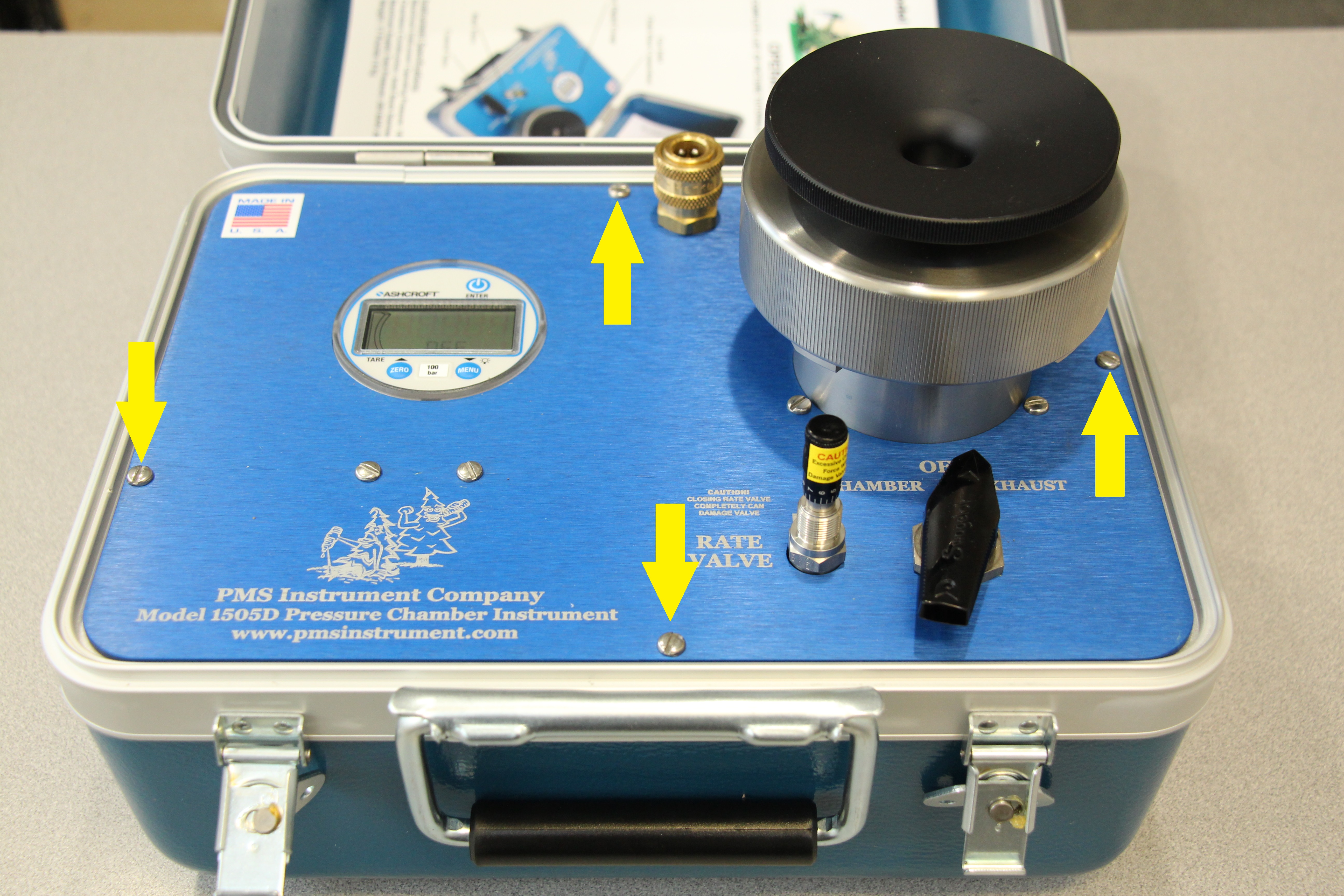

Step 2: Remove the Instrument Panel and turn it over to expose the back side of the instrument panel.
Step 3: Grasp the back of the gauge and turn Counter-Clockwise to the “un-locked” position. If the back has not been removed for awhile, it may be difficult to break the seal of the o-ring.
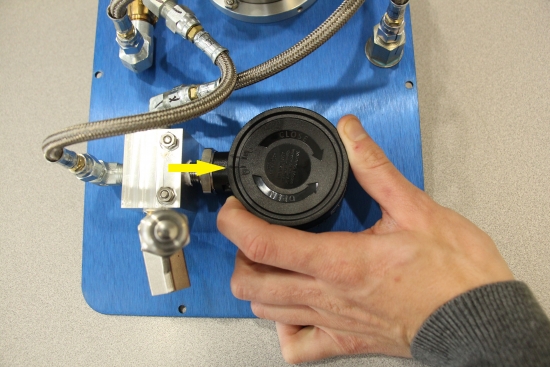

Step 4: Remove the two AA batteries and replace, making sure to place the batteries with the correct polarity.
Step 5: Replace the back of the gauge panel and turn Clock-Wise to lock it into position. This may require a small amount of force applied downwards in order to seat the o-ring before turning Clock-Wise.
Step 6: Place the Instrument Panel back onto the case and align the holes for the screws.
Step 7: Place all 4 screws into the holes and turn them a few times by hand to ensure they are not cross-threaded. Screw them down to hand tight with the screwdriver. DO NOT OVER TIGHTEN.
If you have any questions or issues replacing the batteries, please give us a call or email and we will be happy to assist you.
PMS INSTRUMENT CO.
541-704-2299
info@pmsinstrument.com